
Copyright © 2007-2011 by SilverCyberTech. Tutti i diritti riservati.

CyberInstaller Suite 2011
User Manual
![]() CyberInstaller
Suite - Overview
CyberInstaller
Suite - Overview

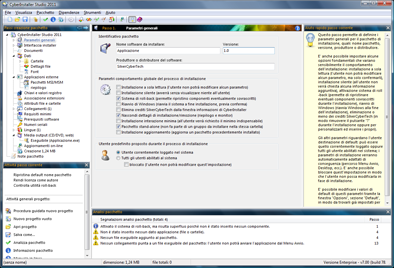 CyberInstaller Suite
(CIS)
is a suite of programs for the creation of
installation packages to distribute applications programs
tram
tram
ite qualsiasi
ite any
development environment or language (Visual
Basic, Delphi, C + +,. Net, Java, etc..).
CyberInstaller Suite
(CIS)
is a suite of programs for the creation of
installation packages to distribute applications programs
tram
tram
ite qualsiasi
ite any
development environment or language (Visual
Basic, Delphi, C + +,. Net, Java, etc..).
When you have finished programming your application, starts the most difficult stage, too often overlooked: the distribution to end users. This fundamental task is responsible to provide their customers (or more generally to anyone who comes into possession of the software) to use the software properly, and also to allow you to customize the installation to your own personal tastes/needs .
The distribution of software is often the most complex stage of development. For when you program you are sure the application you are creating works right on your system, since it's certainly already have everything they need their own software, which is often guaranteed by the presence of the development environment. But on the user's system is very likely that environment will not be present and must then make sure you install everything that their software needs.
But how to know what your application needs? And how to install correctly on your system? And if you want to also customize this installation? And if, by some unfortunate event, the user decides to remove the application in question, how to be sure to restore the status quo of the system? Or again, in case the uninstall risk of making the system unstable with the deletion of DLL?

 The answer to these questions is precisely CyberInstaller Suite.
The answer to these questions is precisely CyberInstaller Suite.
CyberInstaller Suite
is a set of programs (modules), each with a task in mind: a front-end
allows you to compose and create installation packages to distribute
compressed executables, a puller will initiate the executable files,
unzip them and start installation, and finally the engine installation,
which will run the information contained in the installation package
and will complete the process more sensitive.
In detail, these programs (called modules) are included in CyberInstallerSuite:
CyberInstaller (CI) is the heart of CyberInstaller Suite. This is because the installer will see that your users and work to run your application on any PC running any Microsoft operating system (Windows 95, 98, ME, NT, 2000, XP, Server 2003, Vista, Server 2008).
CyberInstaller Studio (CIStudio) is the software used in the creation of installation packages, which allows, through a rich graphical interface to prepare the necessary folder structure and edit the installation script based on a predetermined level, by which to define the installation mode. All this in a completely automatic and assisted. Furthermore CyberInstaller Studio gives the possibility to transform the package created in a compressed self-extracting executable file. This gives the opportunity to distribute your application with one file and the user will not have to do is execute this file to launch the unpacking of the package and begin installing it, all in a transparent manner.
CyberExtractor (CE) is the form required to unpack the self-extracting executable and next time you start the installation of the package created.
CyberInstaller Suite Updater (CISUpdater) is the search form and the eventual installation of on-line updates for all modules that make up CyberInstaller Suite. Installed from version 3.50 to CyberInstaller Studio, can be activated via a button in the toolbar appropriate, or will run automatically and silently each time you start CyberInstaller Studio (unless specified otherwise), shows only when the installation of a any module of the suite is necessary.
![]() CyberInstaller
Suite - General usage
CyberInstaller
Suite - General usage
After you have finished developing your software, CyberInstaller Suite, Studio, and in particular, takes you by hand in the delicate and crucial stage of distribution, guiding you step by step, thanks to its many automated tools in the creation of a package of fully functional installation on any Windows system. This package is nothing but an executable (self-extracting compressed) which may be made available on a website, ready for download (even without further zipped), or burned directly to CD (or any other media).
It's should be stressed that to ensure the success of the installation procedure (provided by CyberInstaller Suite on any Windows platform, from 95 to Vista) is necessary to conduct a thorough preliminary testing of the package created, first of all on platforms expected to be used by its users (ie those supported by your software) and systems clean, then in a variety of configurations, hardware/software. Thorough testing phase is needed to create a working package in all conditions. Where not possible to create a single package compatible with all platforms, you may need to create multiple packages. Even in this complex situation CyberInstaller Suite will assist you, providing a single platform executable or a folder to burn to self-bootable CD/DVD.
Now that the distribution phase of your software is started, this will depend on a large slice of the success that your application will have, because if the installation is not inflexible, or worse, unreliable, users will judge your software unprofessional . For this reason CyberInstaller Suite was created by placing primary objective this goal, because the satisfaction of your users is your satisfaction.
![]() Summary
Contents
Summary
Contents
Note:
The creation of an installation package assumes you've completed your
application to schedule and has therefore available to the compiled
executable plus any necessary support files (databases, images, sounds,
online help, components and libraries third parties, etc..). This
premise is essential before getting into the distribution phase of
their software.
![]() CyberInstaller
Studio
CyberInstaller
Studio
 Step 20: "On-line updates"
Step 20: "On-line updates" Adding on-line update modules
Adding on-line update modules![]() CyberInstaller
CyberInstaller
![]() CyberExtractor
CyberExtractor
 User interface
User interface