![]() CyberInstaller
Studio - 32.Import
project from installation script
CyberInstaller
Studio - 32.Import
project from installation script
Clicking on the menu File/Import opens the tool that will import a project from a script for CyberInstaller (install.dat). If you do not have CyberInstaller Studio Project (.csp) Indeed, you can import directly into CyberInstaller Studio package information from the script created (install.dat).
This
tool is also activated at any time by simply pressing the buttons
<Ctrl+I>.
![]() Note: It's
possible then, through this tool, get a project CyberInstaller studies are
simply an installation script CyberInstaller,
ie the file install.dat.It is not possible to import
all the required information in all the steps in creating the package.
This is because the installation script does not incorporate all the
data collected, but others are to be found, for example, the folder
structure of the package.For this reason, then, after
the import script, you should carefully review all the steps of
creating the package, so be sure to reflect your needs, perhaps through
a special tool "Analyze
package".
Note: It's
possible then, through this tool, get a project CyberInstaller studies are
simply an installation script CyberInstaller,
ie the file install.dat.It is not possible to import
all the required information in all the steps in creating the package.
This is because the installation script does not incorporate all the
data collected, but others are to be found, for example, the folder
structure of the package.For this reason, then, after
the import script, you should carefully review all the steps of
creating the package, so be sure to reflect your needs, perhaps through
a special tool "Analyze
package".
![]() CyberInstaller
Studio - 32.1.Use
CyberInstaller
Studio - 32.1.Use
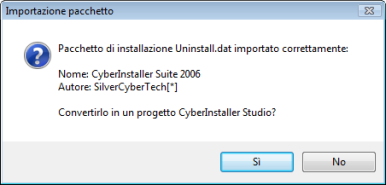 Once you click on the
appropriate menu item will display the dialog
to open a file, through which you can select the installation
script (install.dat) from which you want
to import.
Once you click on the
appropriate menu item will display the dialog
to open a file, through which you can select the installation
script (install.dat) from which you want
to import.
The script will be immediately imported (if correct) and you will see the window shown in figure at right, where it will display the package name and the author (to make sure they do concern the package you choose).
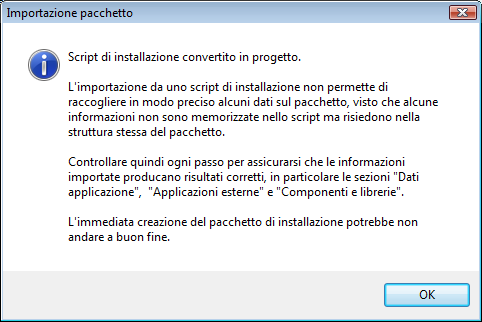
Answering "Yes" the imported file will be converted to a draft CyberInstaller Studio, which make the appropriate changes.These changes and control all parameters are key imported, since importing the script does not allow to obtain all the information required by the entire creation process package CyberInstaller Studio. This is simply because the installation script does not contain any information about installation package, which are stored in the folder structure of the package.
The next screen informs you that the script has been converted into the project but had not received all the information.The steps that you can not import correctly are the 4 - "Data" and 6 - "File Details" of fundamental importance for the creation of the package.In particular: the application data (files and folders that make up the application) are not included at all, while the destinations for the components may be mismatched.
For this reason it is highly recommended to run the "Analyze package" which will automatically find all the errors of the package which could jeopardize the creation (and therefore the correct installation on your system).
The import script can be of fundamental importance because it will save time if you have the installation package but no longer CyberInstaller Studio Project (.csp) correspondent.
![]() See
also ...
See
also ...