 CyberInstaller
Studio - 48. Step 16: "Serial
numbers"
CyberInstaller
Studio - 48. Step 16: "Serial
numbers"  CyberInstaller
Studio - 48. Step 16: "Serial
numbers"
CyberInstaller
Studio - 48. Step 16: "Serial
numbers"
In this step you can tell if
your package CyberInstaller
must request a serial number to the user to begin the installation. It's possible
generate a virtually infinite number of serial numbers, of course, all
different, from a note or key generator is created randomly (it's a
normal string to your liking, such as passwords).
 Note: Serial numbers
should not be seen as a way to protect your software (if anything, the
only installation package). They are more
properly a way to identify an individual or certain groups of people
(you might want to generate serial number for each geographic area in
which the user resides, or by language, or for each user, etc.).. Typically
the serial number is printed behind the pack of CD/DVD containing the
installation package, or be notified when downloading email (so we made
sure that the user has downloaded the package is registered to the site
from who has downloaded), then easily communicable from one user to
another. For these
reasons, adequate protection of their software should be implemented in
a complementary manner in the presence of the serial numbers to protect
the package.
Note: Serial numbers
should not be seen as a way to protect your software (if anything, the
only installation package). They are more
properly a way to identify an individual or certain groups of people
(you might want to generate serial number for each geographic area in
which the user resides, or by language, or for each user, etc.).. Typically
the serial number is printed behind the pack of CD/DVD containing the
installation package, or be notified when downloading email (so we made
sure that the user has downloaded the package is registered to the site
from who has downloaded), then easily communicable from one user to
another. For these
reasons, adequate protection of their software should be implemented in
a complementary manner in the presence of the serial numbers to protect
the package.
 CyberInstaller
Studio - 48. Step
16: "Serial numbers" - General Operation
CyberInstaller
Studio - 48. Step
16: "Serial numbers" - General Operation
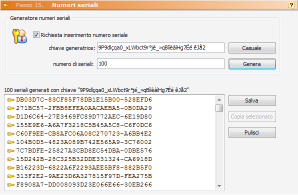
Enabling this checkbox will be automatically prepared the installation package to apply for a serial user, with a key generator created randomly.
Key generation [text field] - default: <key random generated>
It's possible enter any string in this field, long as you wish, which depend on the serial numbers generated. At the same key generator serial numbers are the same, then the variation of even one key character, will change all serial numbers. It is advisable to insert a key generating complex enough so that it can not be reproduced easily. The key is case-sensitive (varies according to capitalization included).
Note:
In
case of loss of key generator (stored with the project.csp) will not be
able to regain the serial numbers valid.
Random - [buttons]
Generates a random key generator. Pressing the button multiple times will generate a key every time. Using a key generated randomly from CyberInstaller Studio confer with good security that are generated serial numbers difficult to reproduce.
Serial number - default: 1
Insert in this field the serial number of codes possible. Each serial generated will be different from all others.
Create - [buttons]
Show in list serial
numbers are created according to the key generator. You can save these
serial numbers for printed and distributed to customers, use automated
software to a distribution based on software registration, serial or
obtain valid however, when requested.
Note:
You need
not use this button to enable the serial numbers in the current
installation package, just the only qualification for the checkbox
"Request serial number entry.
Save - [buttons]
Allows you to save a file (.log) a list of serial numbers generated.
Copy selected - [buttons]
Copy to Windows clipboard serial code selected, to then be pasted into other applications. The same effect is achieved by double clicking the serial that you want to copy.
Clear - [buttons]
Delete all the serial codes generated (the package still require the inclusion of a serial until the check box "Request serial number entry" will be enabled).
 See
also ...
See
also ...